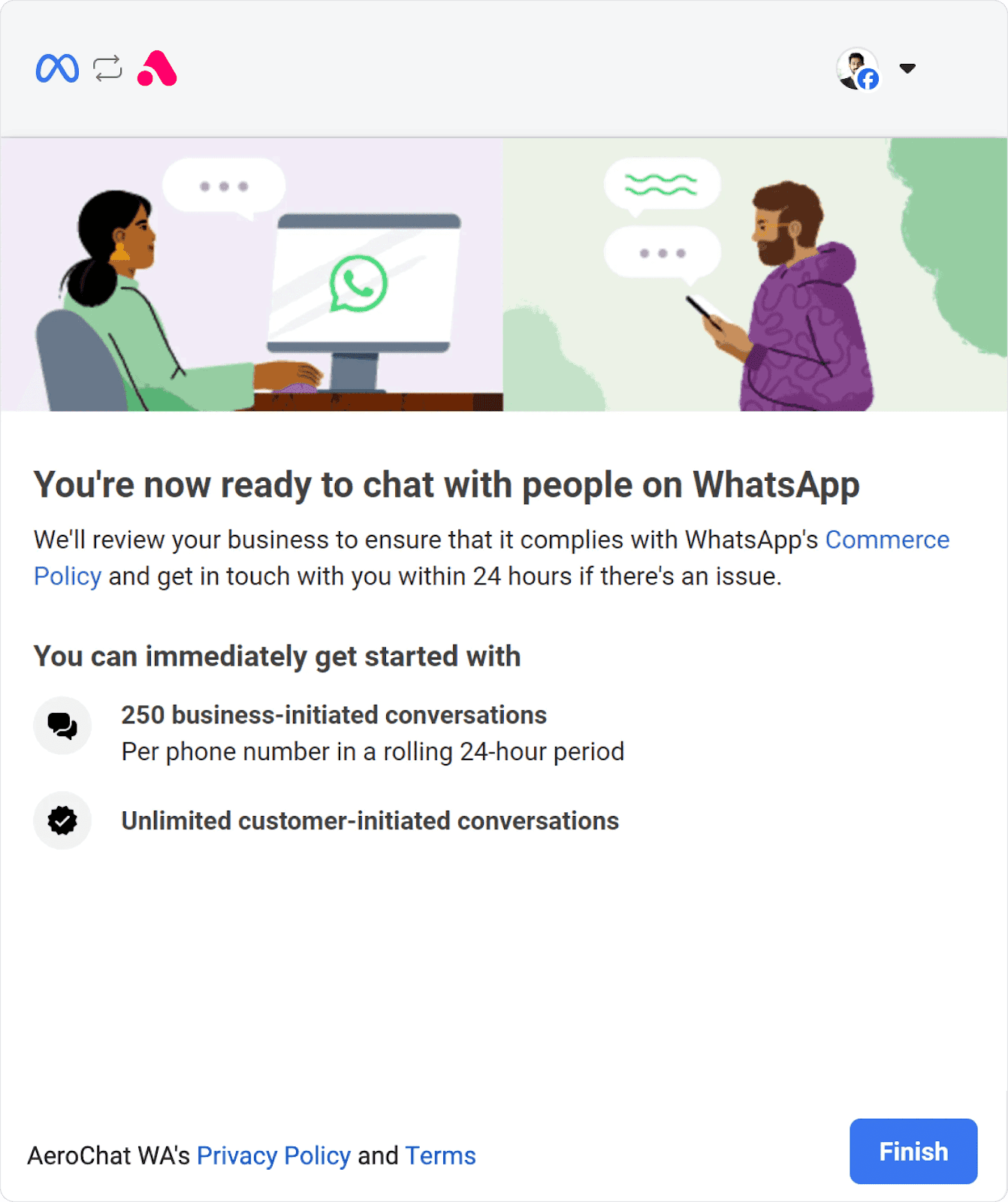How to connect to WhatsApp
Log in to Your Facebook Account
Begin by logging in to the Facebook account associated with your business.
Once logged in, click the Continue button to proceed with the integration process.
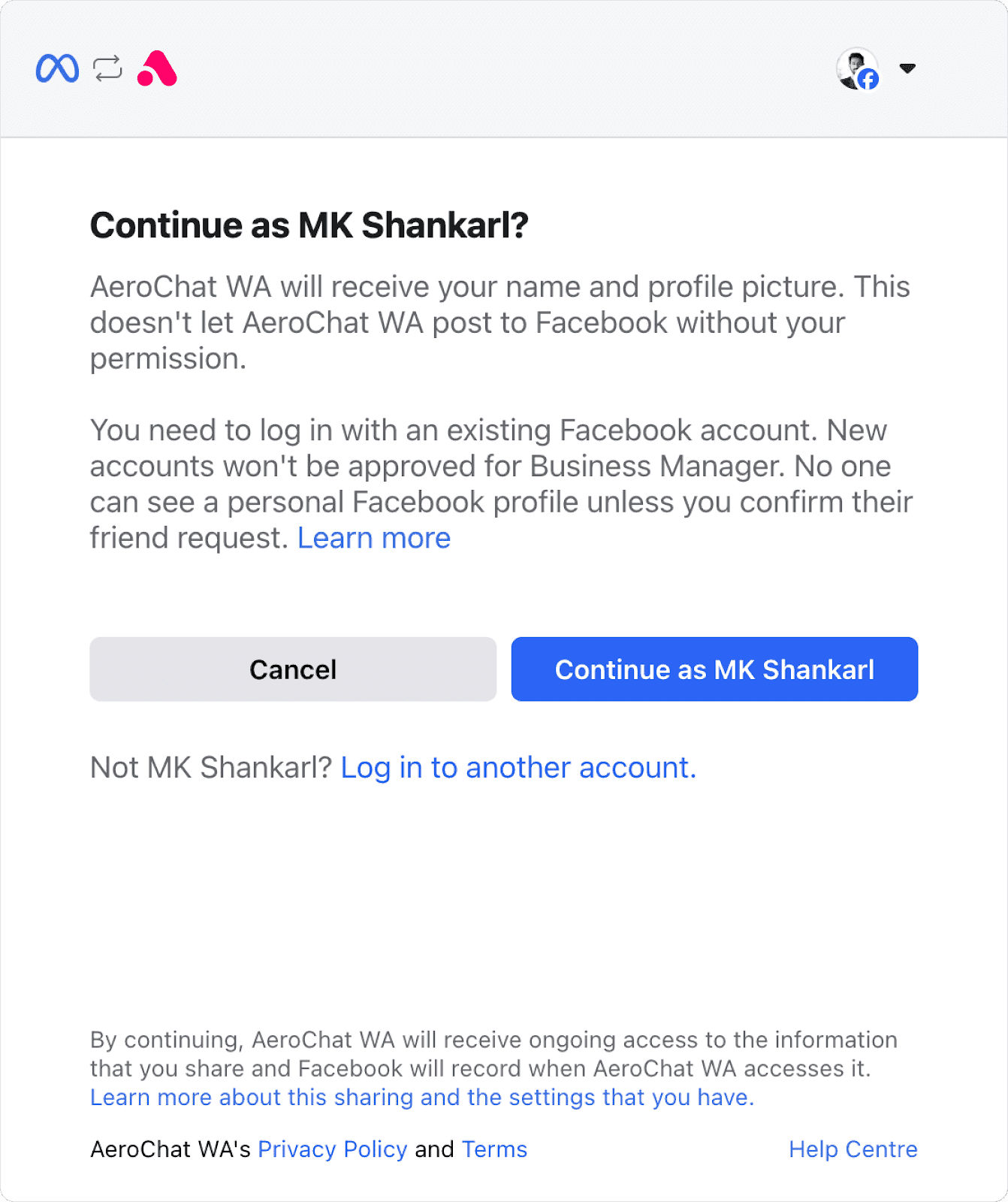
Get Started
Click on Get Started to begin setting up your WhatsApp integration.
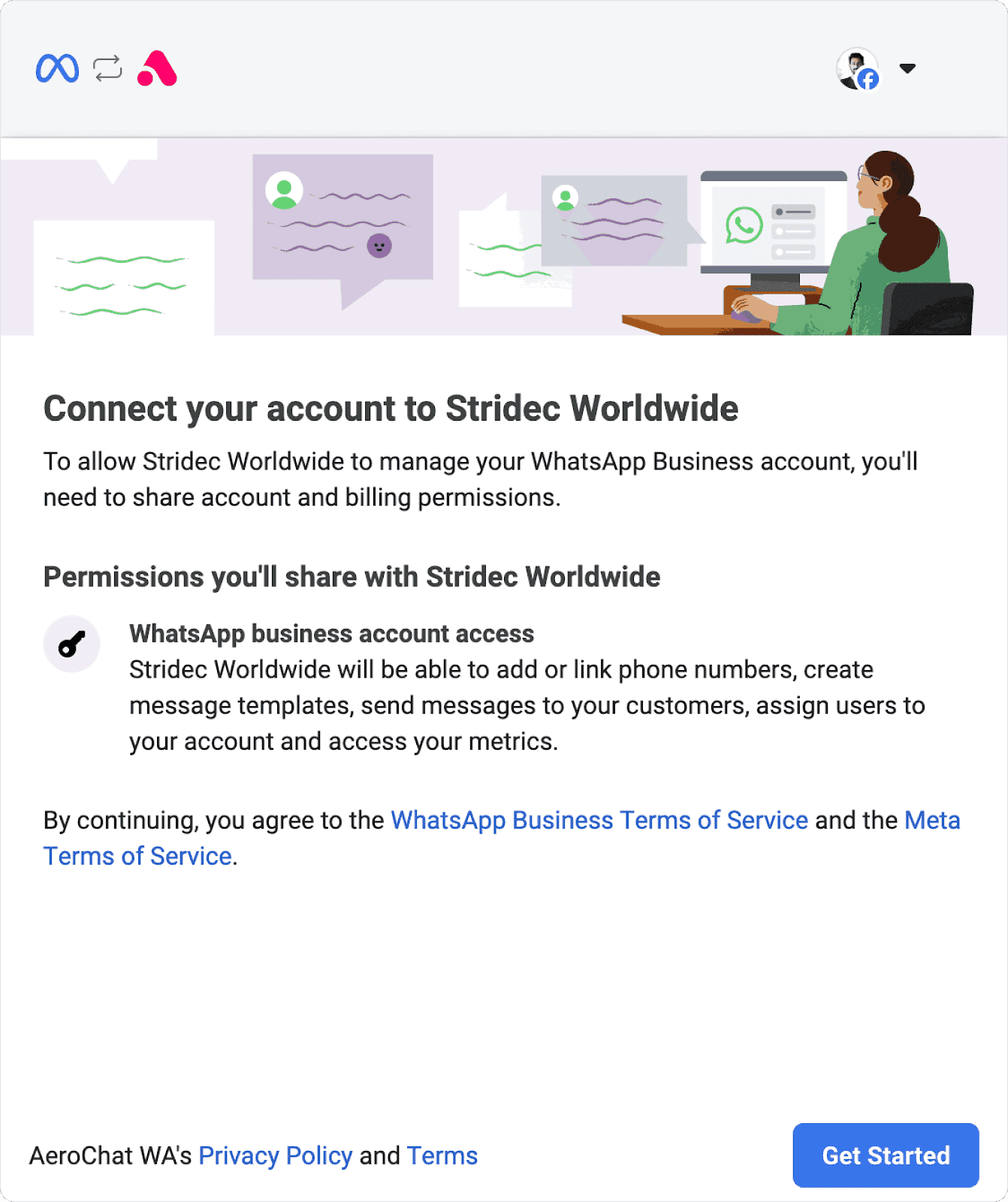
Choose or Create a Business Profile
You’ll be prompted to choose an existing business profile or create a new one.
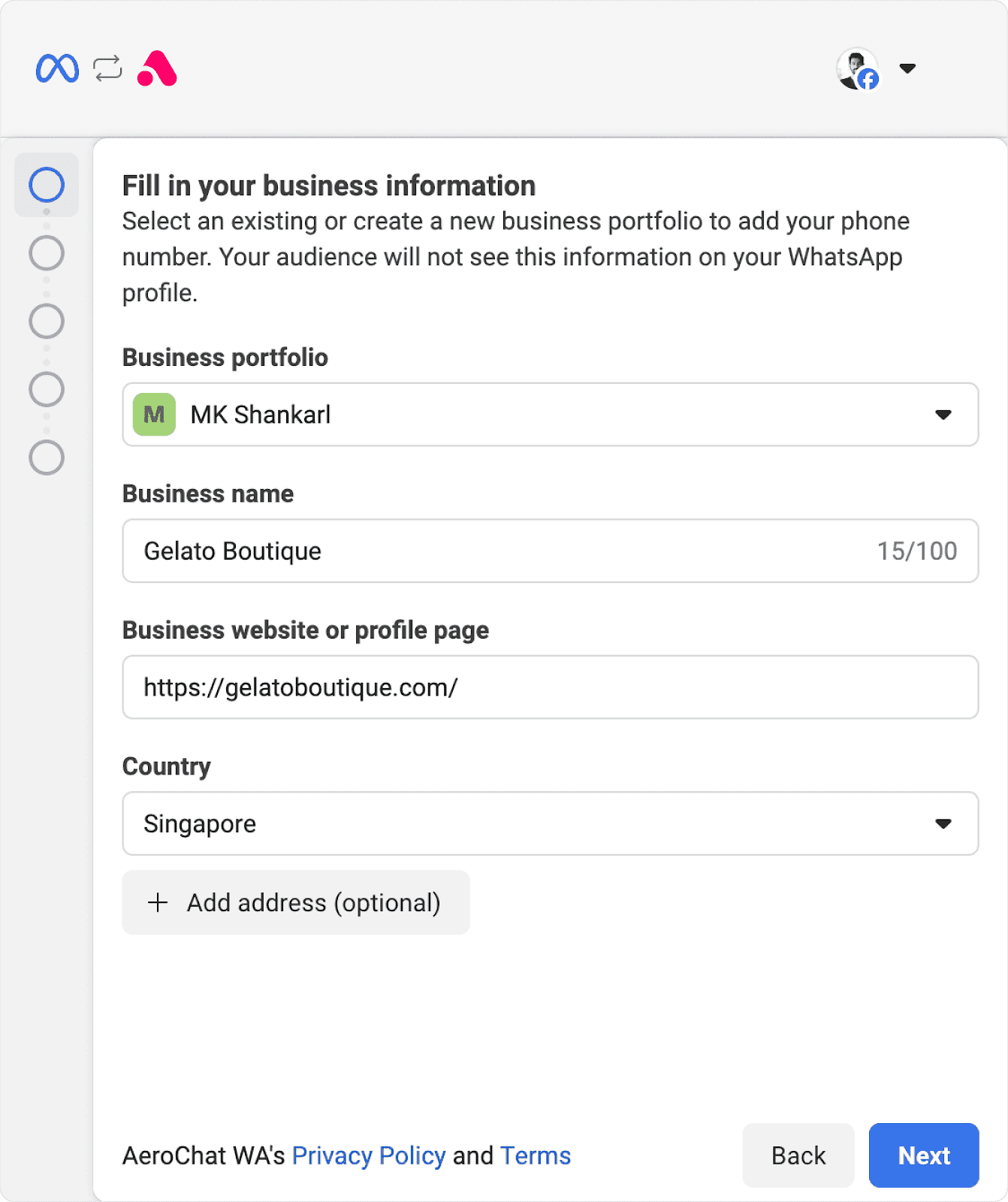
Create or Select a WhatsApp Business Profile
If you already have a WhatsApp Business profile, select it. If not, you’ll need to create one.
Fill in the necessary information for the business profile, including your business name, category, and description.
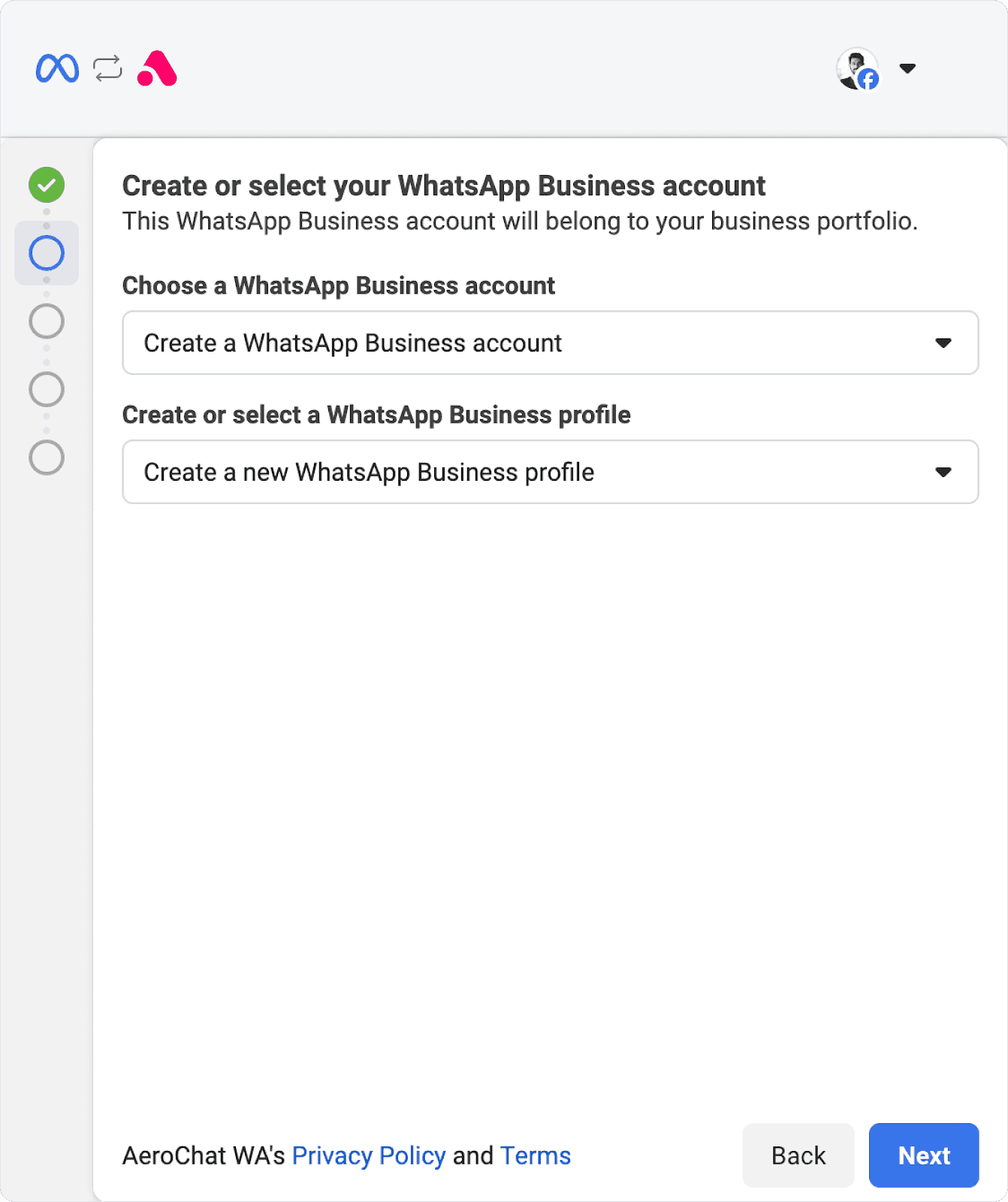
Add and Verify Your Phone Number
Add a phone number to your WhatsApp Business profile.
It is recommended to associate only one phone number with this profile to ensure seamless communication.
Once you've entered your number, enter the verification code on the following page and click Next.
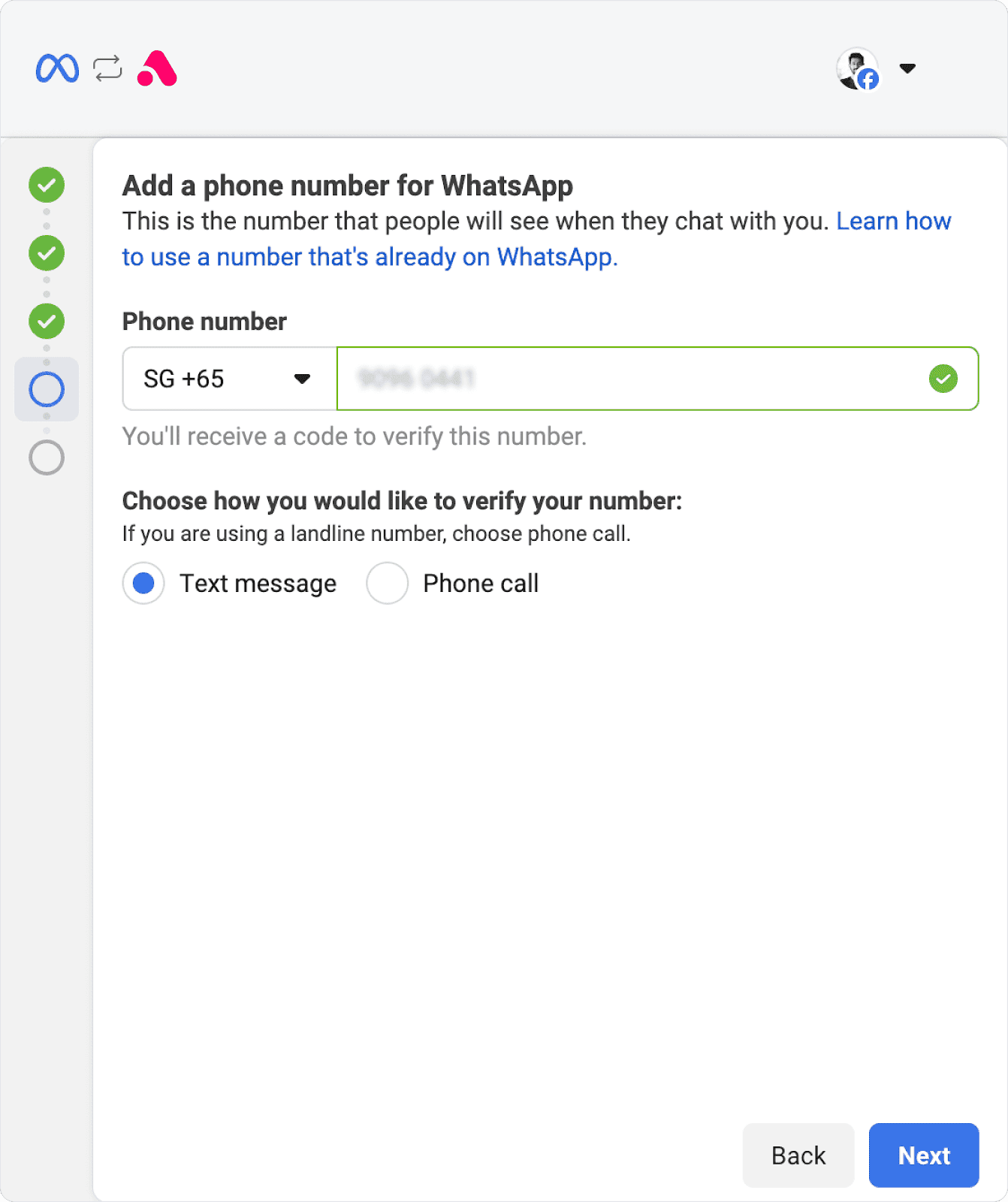
Click 'Continue'.
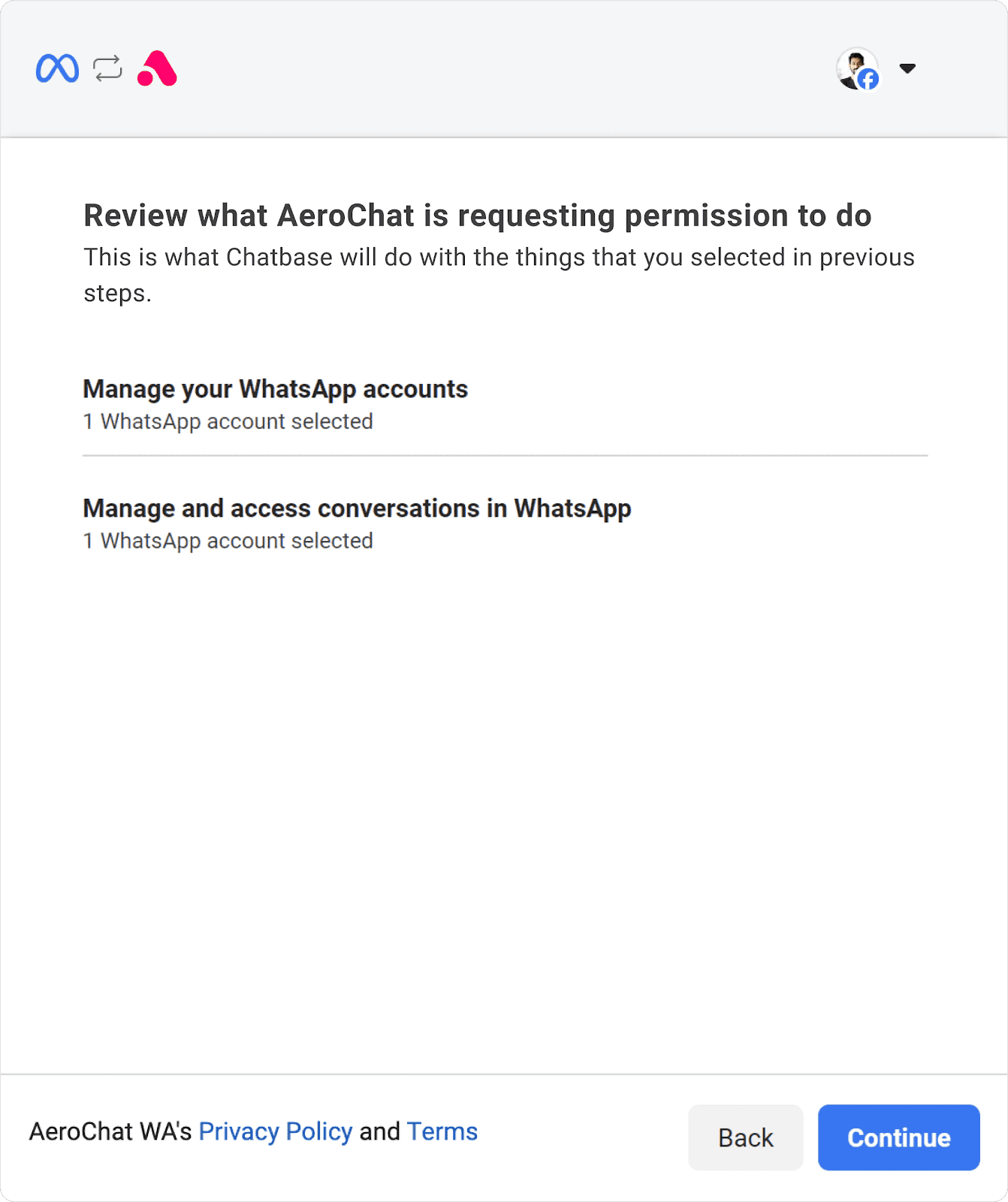
Verification Process
Wait a few seconds for Facebook to verify your information.
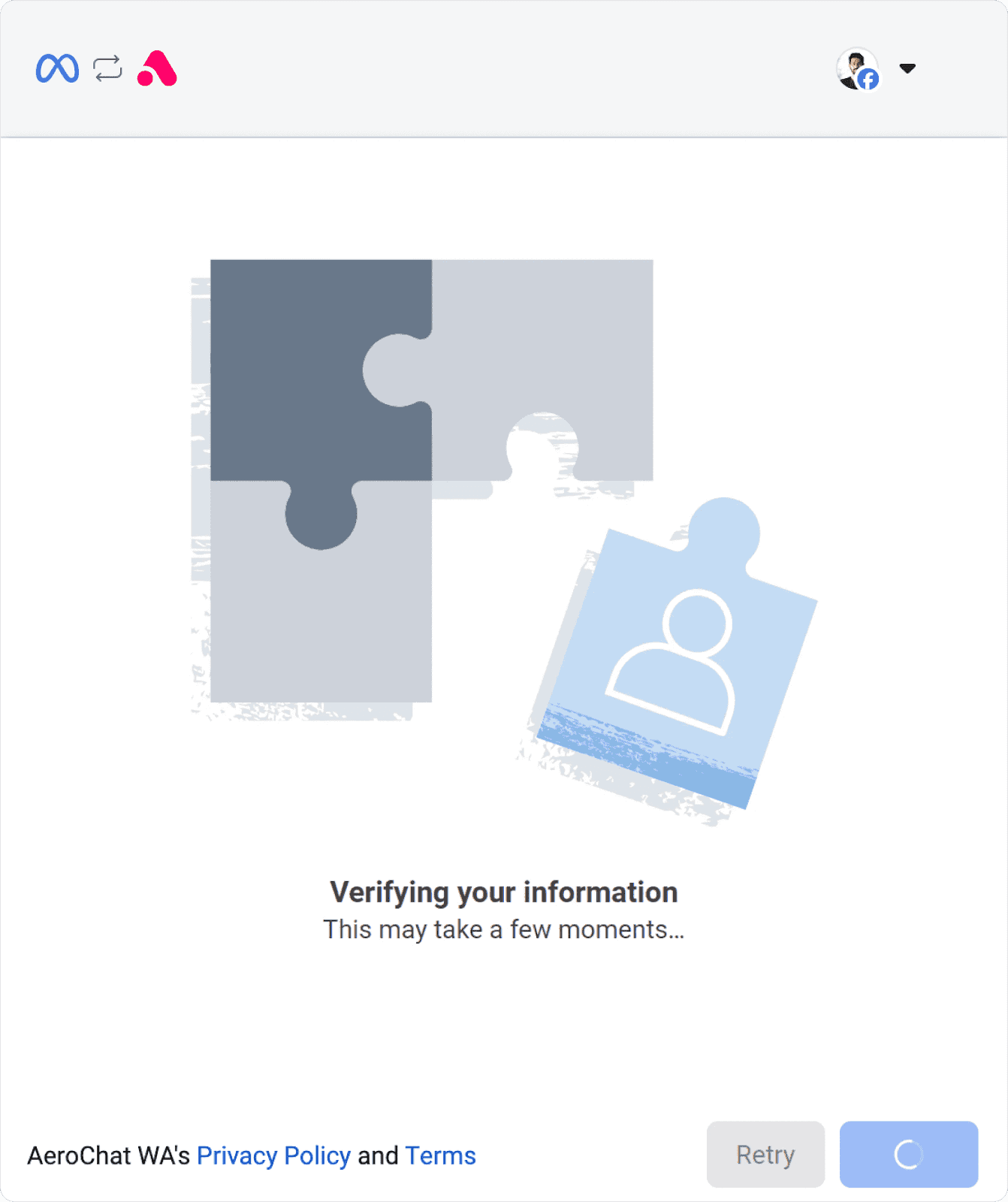
Complete the Integration
Once the verification is complete, click on Finish.
Congratulations! You have successfully connected WhatsApp to AeroChat.