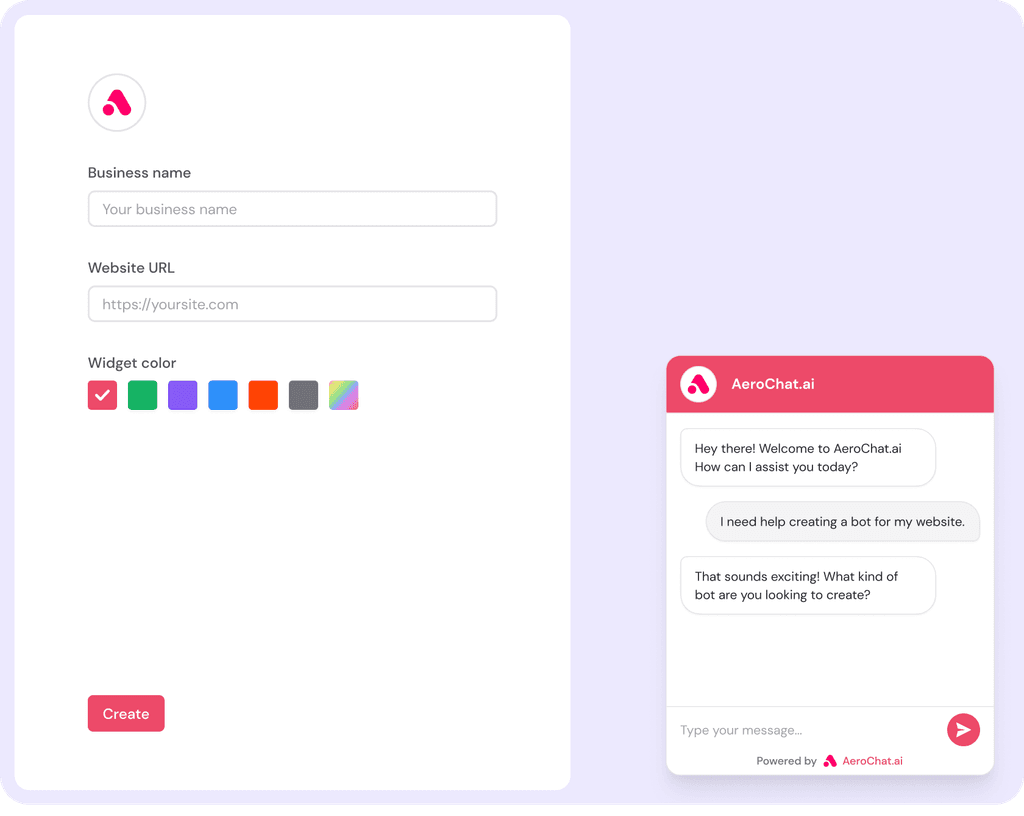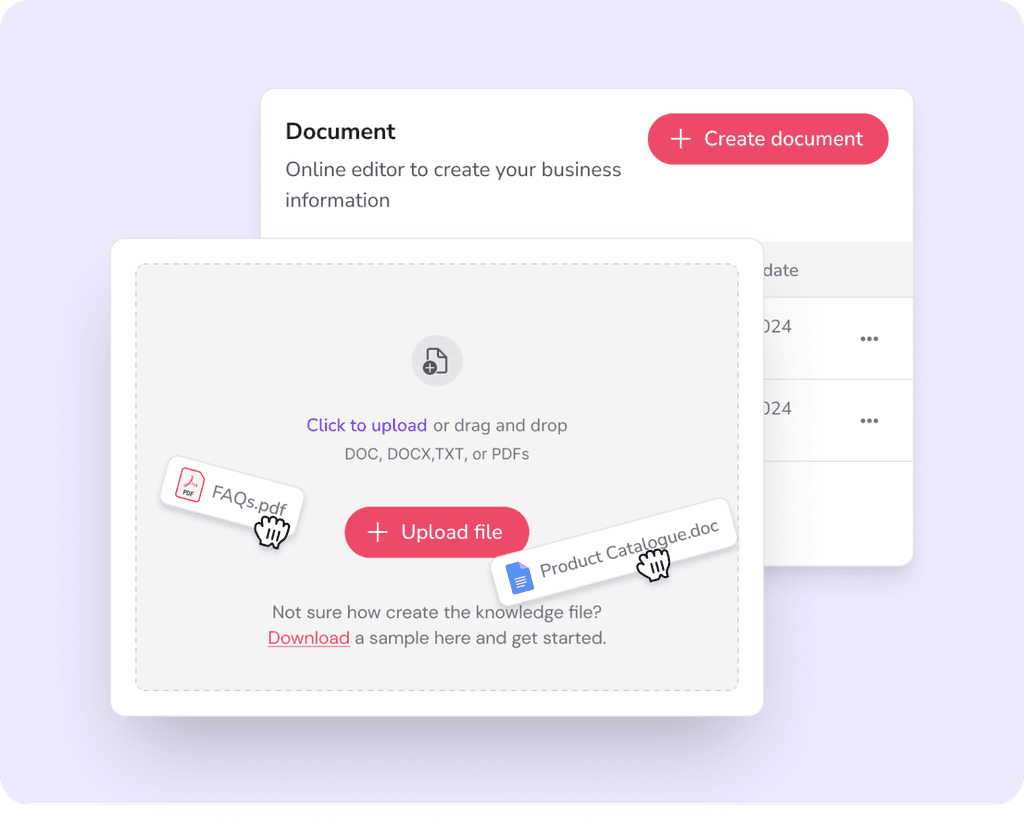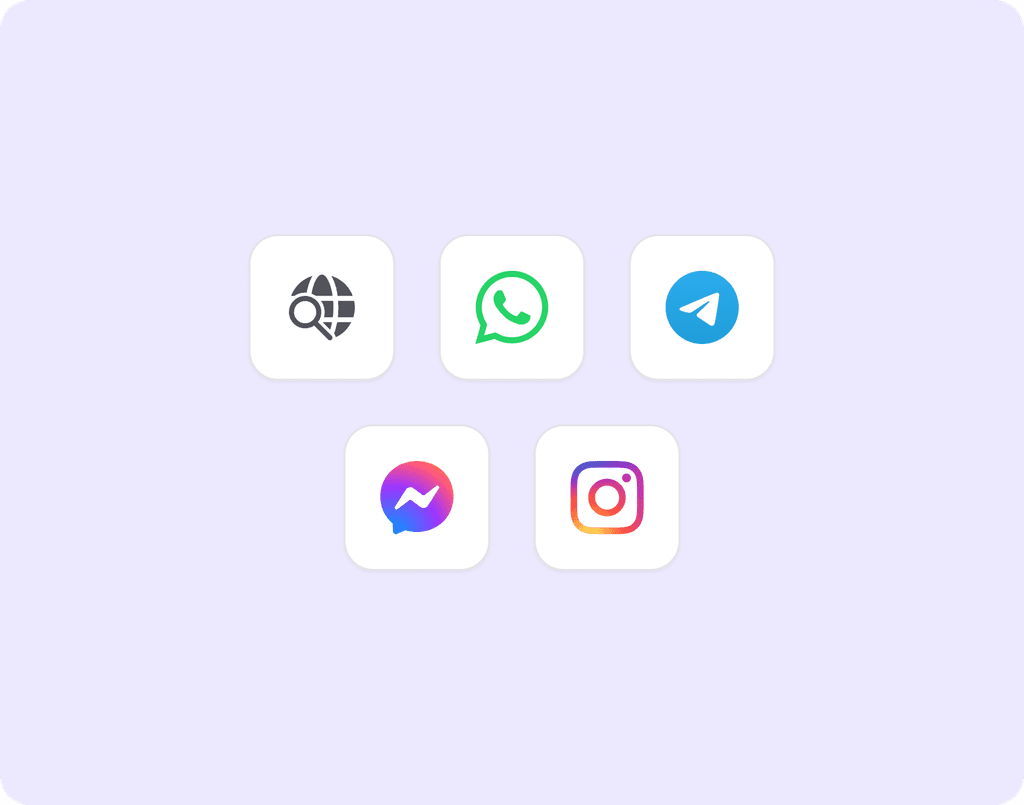STEP 1
Customize Appearance
Customize your Chatbot agent's style with your branding add logos and select color schemes.
STEP 2
Import Your Business Knowledge & Train
Upload your files (PDFs, Word documents, text), add your website, or use the online editor within the app. AeroChat will analyze your data and instantly train your Chatbot agent.
STEP 3
Embed on Your Website and Connect with Your Tools
Quickly launch your Chatbot with easy embedding and connect it to services like Facebook Messenger, Instagram, and Telegram for seamless, 24/7 engagement.